Sage have announced the release of Sage 50 cloud v25.1 which now makes it even easier for users to run their business more efficiently.
Sage are committed to developing solutions which are future proof and support customers with regulatory changes. From 1 April, MTD will begin to be enforced and a large number of businesses will move to digital submissions and will be required to keep records of digital transactions. Added functionality and improvements to Sage 50 cloud have been made to make this change even easier for customers.
For a detailed description of the new release, click here

1) Attach documents to VAT returns (MTD Feature)
What it does? – Some businesses on more complex VAT schemes will carry out calculations in software like Excel to help them complete their VAT return.
MTD will mean that businesses will now need to submit their VAT through the software and keep a digital audit trail of their transactions.
You can now attach a copy of the excel document you used to calculate your transactions to the VAT return so you have a record of your calculations.
How does it support you? – MTD requires business to keep a digital record of their transactions, this will enable businesses to keep a complete audit trail of the transactions and the calculations they have carried out within Sage 50 cloud. This means they don’t need to worry about storing documents outside of the software and they have a complete record should they have to product them for HMRC.
2) Attach documents to journals (MTD Feature)
What it does? – Some businesses process journals to move money in their nominal ledger, this can be done based on advice from an accountant, to adjust the VAT return or to correct something which was posted incorrectly. This new feature allows the customers to attach documents to the journal.
How does it support you? – Businesses will be able to keep a full audit trail of why they have processed the journals. An example of this would be calculations done in excel to adjust the VAT return or to keep a record of an accountant’s instruction to post journals to move figures in the nominal ledger.
3) Access VAT return with users logged in
What it does? – You can now run your VAT return without having everyone logged out of the software.
How does it support you? – In the past to complete the VAT return you would have to ask all colleagues to log out of the software. With businesses now required to submit VAT through the software this means that businesses will not experience any downtime when processing or submitting their VAT. This means the business will save time and remain productive when carrying out this vital activity.
4) Track bank reconciliation changes
What it does? – Sage have added additional functionality which will identify transactions which have caused a change in the last reconciled balance so customers can quickly make corrections and get this right.
How does it support you? – A common issue customers face is when they go to do their bank rec and the balance doesn’t match their statement. This is normally caused by transactions being deleted or adjusted after the last bank rec. The process for correcting this involves trawling through bank statements and matching them to Sage transactions until you find the transactions that are missing. This is no longer an issue as the software will tell you that there’s been a change and which transactions have caused this to happen. This is a huge time saver for customers making one of their key business processes quicker and easier.
Get in touch to find out more about Sage 50 cloud on 028 7964 4975 or email info@acornitsolutions.com
Would you like more information about Sage 50 cloud?
Our team of Sage Specialists are ready to discuss your requirements with you