Sage have recently launched the latest improvements to Sage 200 with the release of Sage 200 Professional 2022 R1
Sage 200 Professional 2022 R1, released in February 2022, ensure customers benefit from new web screen functionality and new features to support customers’ sales processes.
Find out more about upgrading your Sage 200 to the latest version:
New Sage 200 Web Screens:
Better user experience, greater flexibility with new web screens. Manage your Sales Orders, Quotes and finances on a browser, – giving you that true cloud experience.
- New forms for Sales Orders – Create Sales Order, Amend Sales Order, View Sales Order, Sales Order List, Memo Tab.
- New forms for Quotes – Create Quote, Amend Quote, View Quote.
New Features
1) Sales Orders – Improving efficiency and account management:
View previously applied discounts direct from the order to better support your customer conversations, and to demonstrate you know your customers’ business for true relationship management. Review more information on your sales orders, see your order line-item discount values.
2) Quotes – Personalise the customer experience and boost every sale.
Show you know your customers business and increase your opportunity with personalised quotes. Introduction of cross sell, suggested items and alternative items for quotes, direct from the new web screens. New features for quotations include Expiry Date, Memo Tab, Additional Status and Account on hold warning.
3) Print Sales Orders & Quotes from Web Screens – Improve your sales & quote process and never miss an opportunity.
Wherever you are, you can simply raise a quote/order and print/email to necessary parties. No waiting to get back in the office, no risk of forgetting to ‘send’. Access your sales order and quotes, anywhere at any time and email and/or print to communicate better with your customers. Create an attachment to send via
email and/or print your newly created sales orders and quotes, from web screens, direct to your customers.
4) Web Screen Preferences – Enhance your productivity with customised view of day-to-day data aligned to your processes.
Now you can customize web forms to see the data and information relevant to your role, while saving your ‘view’ to ensure day-to-day you can access Sage 200, set up to optimise your working day. Ability to remove, re-order columns and remember selection – works on a per user and per company basis.
API
Expanded API fields – Automation and simplicity – giving you more choice. The new API extensions open the door to a wider ecosystem of ISV solutions to connect your business and enable you to build a truly bespoke solution to suit your businesses specific needs. Share data seamlessly between systems, removing the need for manual intervention. Building out the ability to connect your product with a wide range of additional solutions available from our ISV Marketplace. Updates to the API include functionality for Sales Orders and Quotations.
Supported Environments
Support for Windows 11 and Small Business Server 2022 – Continuous improvements to supported platforms for enhanced security and user experience. It is vital we adapt and update Sage 200 to maintain the latest security protocols and user experience. In response to Microsoft’s announcements on changes to their supported platforms, Sage will be retiring the following supported platforms; Windows 7 and Internet Explorer 11 from this release onwards.
With this release, Sage 200 will be adding Windows 11 to our supported platforms and removing the reliance on Internet Explorer.
Version available for new deployments for the Sage Partner Cloud Program – Flexible cloud deployment option for new and
existing customers. The Sage Partner Cloud program offers partners a flexible path to migrate Sage 200 Professional customers and offer new customers a quick and secure method to deploy Sage 200 Professional into a partner owned Microsoft Azure environment.