WebPos
Solution
WebPos Solution
WebPos has been designed by Acorn BMS to supply the various industries that can use the solution with the ability to create purchase requisitions from outside the office which, if approved, will then be posted directly through to a purchase order within Sage. A purchase requisition is a request to order an item or service. When someone creates a requisition, they will submit it for authorisation. The authoriser can then approve or reject the lines (items) in the requisition. With WebPos this will be added as a purchase order to Sage if it was approved. This removes the hassle of feeding the information back to the office via phone/email/hard copy to then be entered into Sage manually after a verbal acceptance and means the purchases can be pushed through the system faster to ensure there is no hold up in supply of the items requested.
Features:
- Create Purchase Orders – Create a new purchase order by selecting a supplier and selecting currency and assigning tax code. Once created, the PO will have to be posted to Sage. You can also attach documents (quotes) to the PO.
- View existing Purchase Orders – view previous PO’s that you have raised with WebPOS.
- Edit an order – Amend orders that have not yet been posted through to Sage.
- Approval Process – Various levels of approval can be set up within WebPOS including rules based on Quantity and/or User level.
Benefits:
- Improve Efficiency when purchasing – Receive items quicker by having a more efficient and effective purchasing process
- Reduce Double Entry – Ensure only the person ordering the items needs to enter the details, the other users just need to confirm they are accept the information
- Validation during purchases – Ensure your employees can only order from certain suppliers etc.
- Approval Process – Ensure each purchase is reviewed and accepted